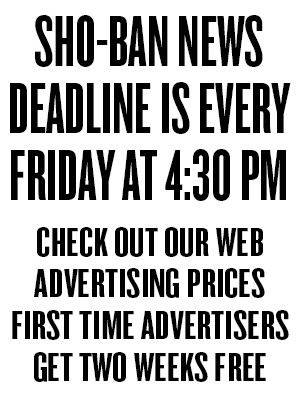Analysis: Zoom video conferencing new normal for college students

A screenshot of a Zoom virtual conference meeting on a computer screen.
By DANA HERNANDEZ
Sho-Ban News
FORT HALL — Zoom is a form of video communication that has gained popularity since the COVID-19 pandemic.
Teachers, students, and employees are now forced to rely on Zoom to teach, learn, and conduct meetings since the requirements of social distancing have been set at the federal, state, and tribal levels.
Zoom can be used on a laptop, computer, and a mobile device. Cell phone users can download the app for free using an iPhone or Android. In order to use the system, it is recommended that users have access to a WiFi service versus using a cellular service. Zoom uses video conferencing and works best with high-speed internet connection.
Zoom requires access to a users’ camera and microphone, which can also be disabled anytime by a user. It appears to be a great feature for parents, who during the pandemic, are suddenly expected to work from home and participate in meetings, while tending to the needs of their children.
Zoom also offers users the ability to share their screen, which can be used for business meetings, school projects and presentations. There is also a comment section, where Zoom participants can write a response. The comment section is a great feature for teachers who are prompting students to respond to a question, instead of having students shouting out answers all at once. In a video meet only one person can talk at a time on Zoom.
Personally, I have to participate in five Zoom meetings a week as part of my distance learning for Idaho State University (ISU). As a parent, when I learned to adjust my settings to set my mic and video as automatically unavailable when I join a Zoom meeting has given me the confidence I need to be able to be a mom and a Zoomer. I now click on my Zoom app on my laptop to attend my class meetings while having breakfast or helping my children. I have access to WiFi where I live, so the distance learning transition has been fairly easy on me. I know some students don’t have a laptop or WiFi, so they are still going to ISU to access those.
I also have to participate in Google hangouts a few times a week for group projects. Google Hangouts is very similar to Zoom. It requires access to a user's mic and camera. A user would need a Gmail account and access to WiFi. I recently used Google Hangouts to do a presentation for a class group project. How it was done, was one person from my group added all the group members into a group via our emails and initiated a Hangout call using the Hangout app in Google. The call showed up on both my phone and laptop as an incoming call. When I clicked on the group’s missed call, I was able to see everyone in the Hangout call via video camera. Just like Zoom, users can disable their mic when someone else is talking, so that their background noise doesn’t disturb the group’s conversation.
At this time of the semester, ISU is usually having their students complete their research projects and do presentations. So, students everywhere are forced to learn how to perform in distance learning using technology. Some recent acts that have been happening to some students and teachers is what’s known as “Zoom bombing,” basically what happens is when a person who isn’t an invited person comes into a Zoom meeting and shares their screen. It recently happened during a classroom Zoom meeting of elementary students in Utah, where the class was exposed to pornography. Since then there have been complaints, and Zoom has released some advice of how Zoomers can adjust their settings to prevent things like that from happening during a classroom Zoom meeting.
The host of the Zoom meet is known as the one initiating the meeting. With distance learning, the teacher is usually the host. The teacher can adjust their settings by enabling the “Waiting Room” feature, by first going to Account Management, then Account Settings, and clicking on Meeting and then Waiting Room.
They can also disable the screen sharing feature to non-hosts. To do this the host would go to their host controls at the bottom of their screen and click on the arrow that is next to “Share Screen,” then they would click on Advanced Sharing Options and then click on the Who Can Share tab and click on the Only Host button. The teacher’s setting for the feature that allows users to join before the host is in the meeting should already be disabled.
Hosts can also “Lock Out” an outsider participant who has entered their meeting. Hosts are able to see who enters the meeting. If the host notices an outsider has entered their Zoom meeting, they can go to the navigation sidebar and click on Participants List and then click on Lock Meeting to stop outsiders from entering and to also remove participants that they choose.
Zoom meetings can be initiated by anyone. Since social distancing has been implemented a lot of people have used Zoom to be social. To join a Zoom meeting a user would need the ID number for the meeting and they can receive the number from the person initiating the meet.